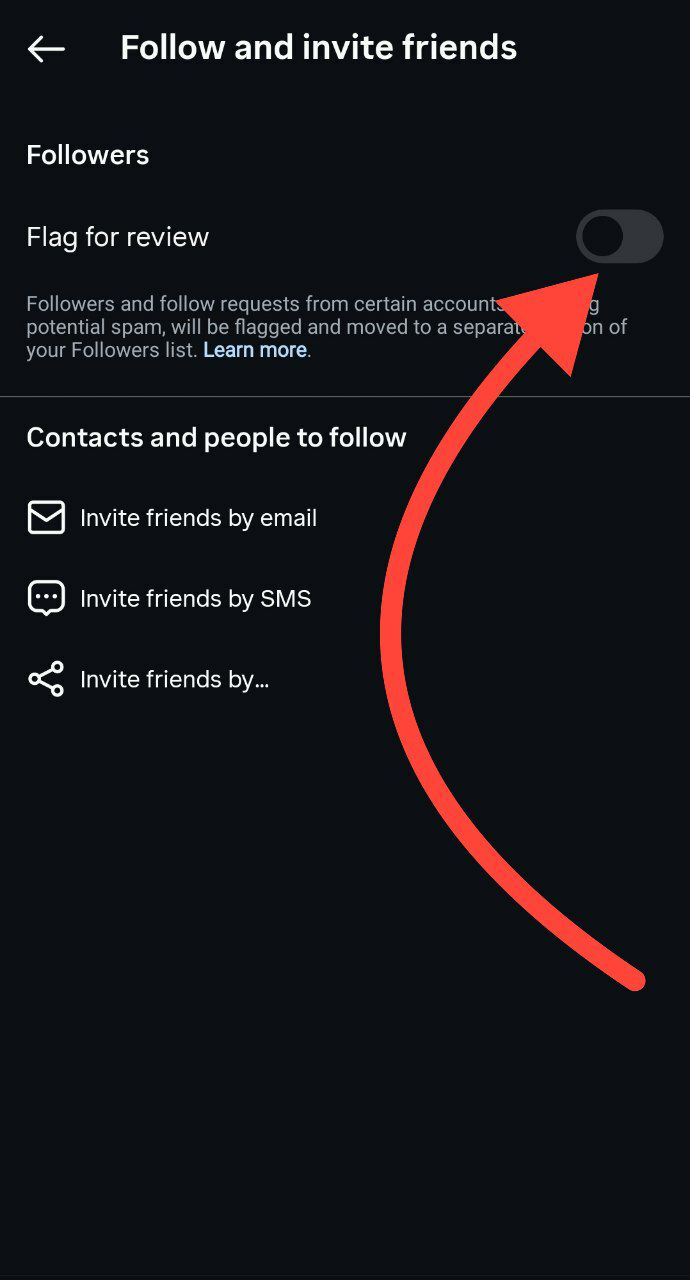Instagram
How to Turn off "Flag For Review" in instagram?
1. Go to your Account Settings. 2. Select Follow and Invite Friends.
03/07/2025
525
By Gain Media
Image Source: SMM Panel
- Go to your Account Settings.
- Select Follow and Invite Friends.
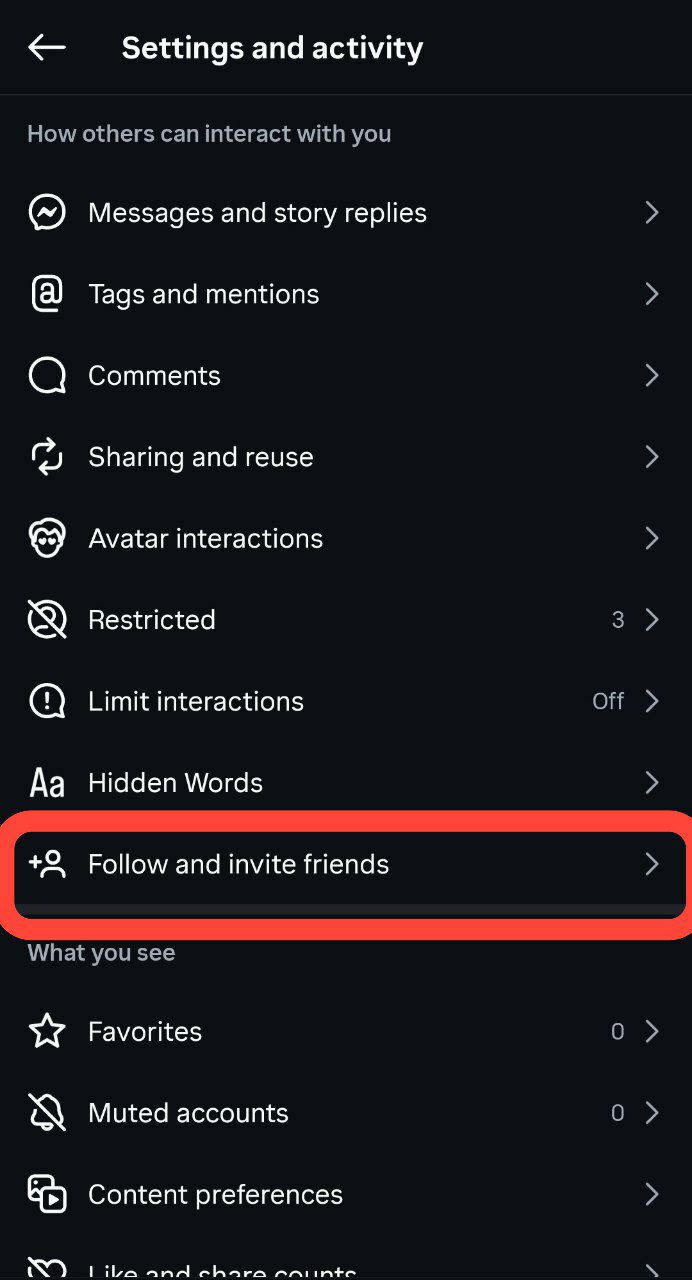
3. Locate the Flag for Review option and uncheck it. This is essential to ensure that new followers are automatically added to your follower list. Without this, new followers will be placed in the Flagged for Review folder.